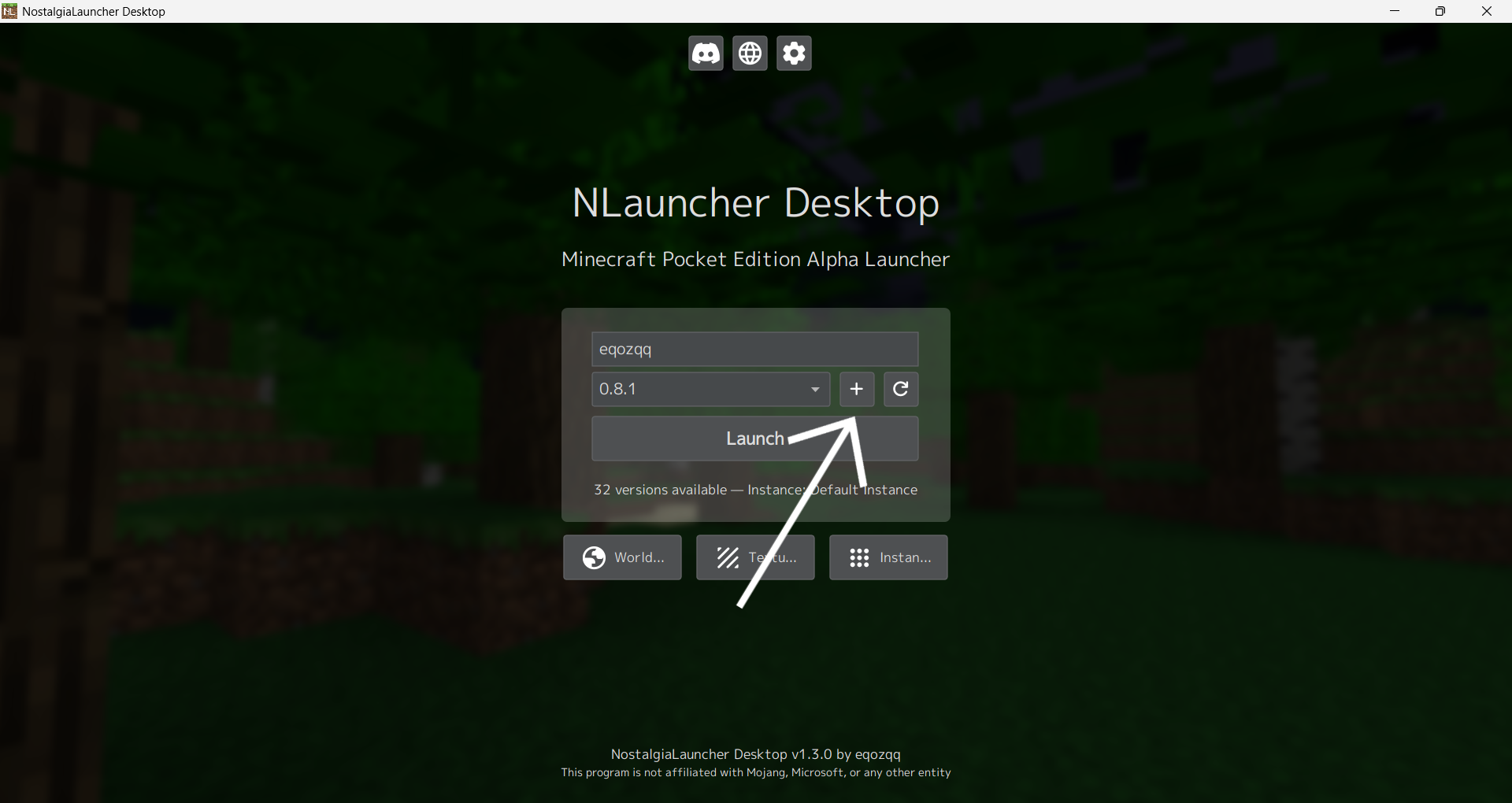Custom version
If you want to add a custom version without changing the version source, you can do so.
How to add custom version
To add a custom version in NostalgiaLauncher, follow these steps:
Fill in the fields and select the version's APK file
WARNING
The standard version launcher executable (Ninecraft) only supports x86 APK versions
- After filling in the fields and selecting the APK file, click the Save button
The added custom version will appear at the very bottom of the version list.